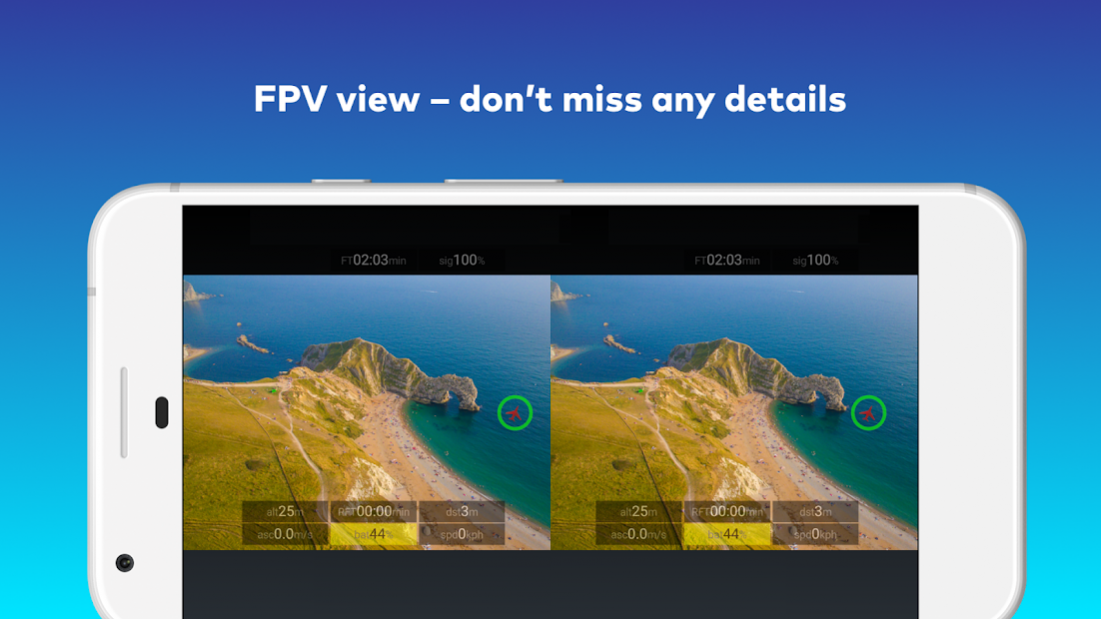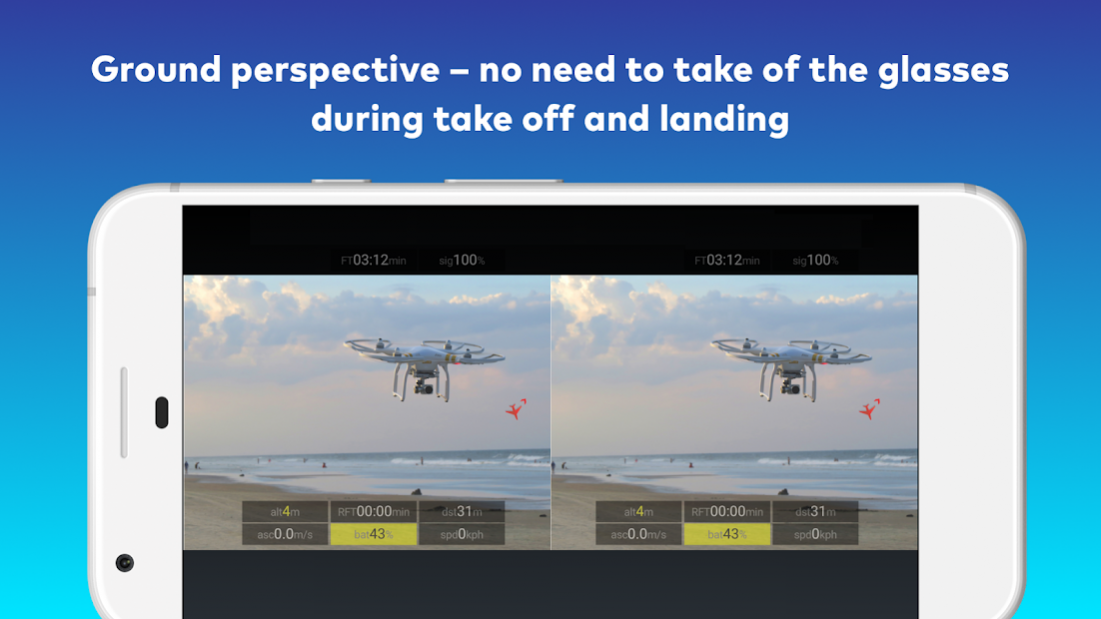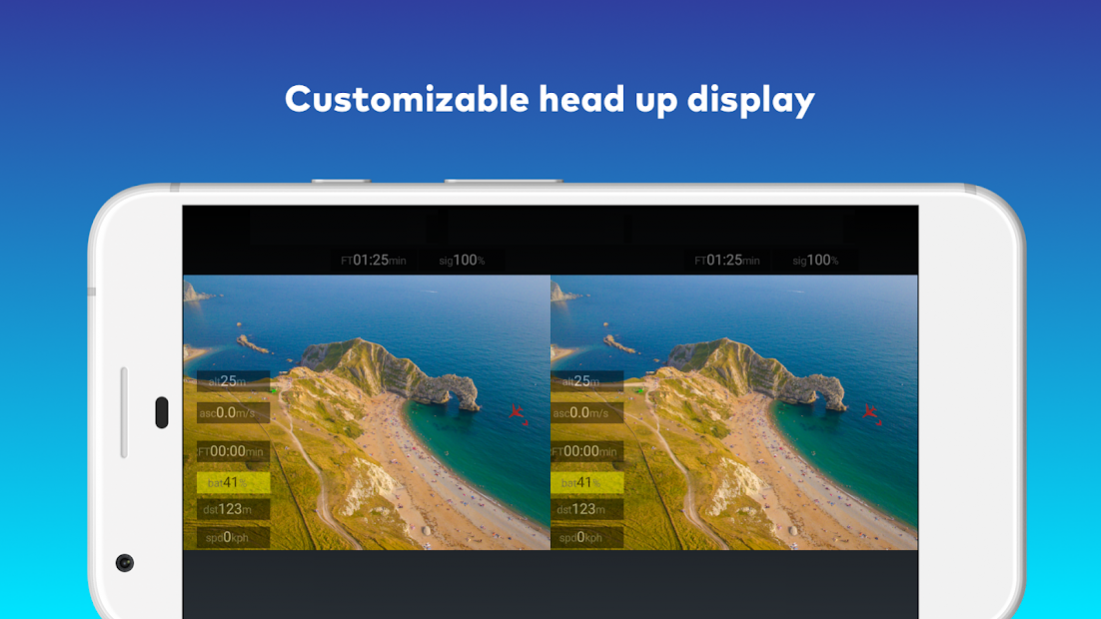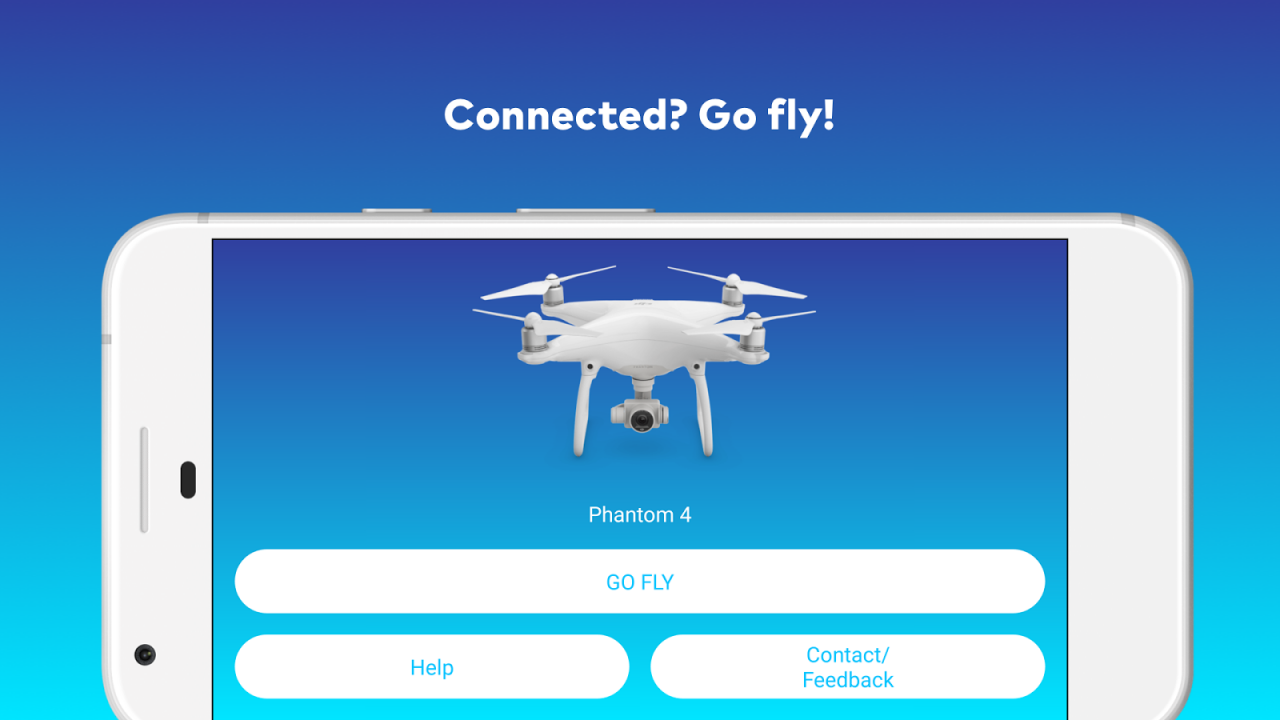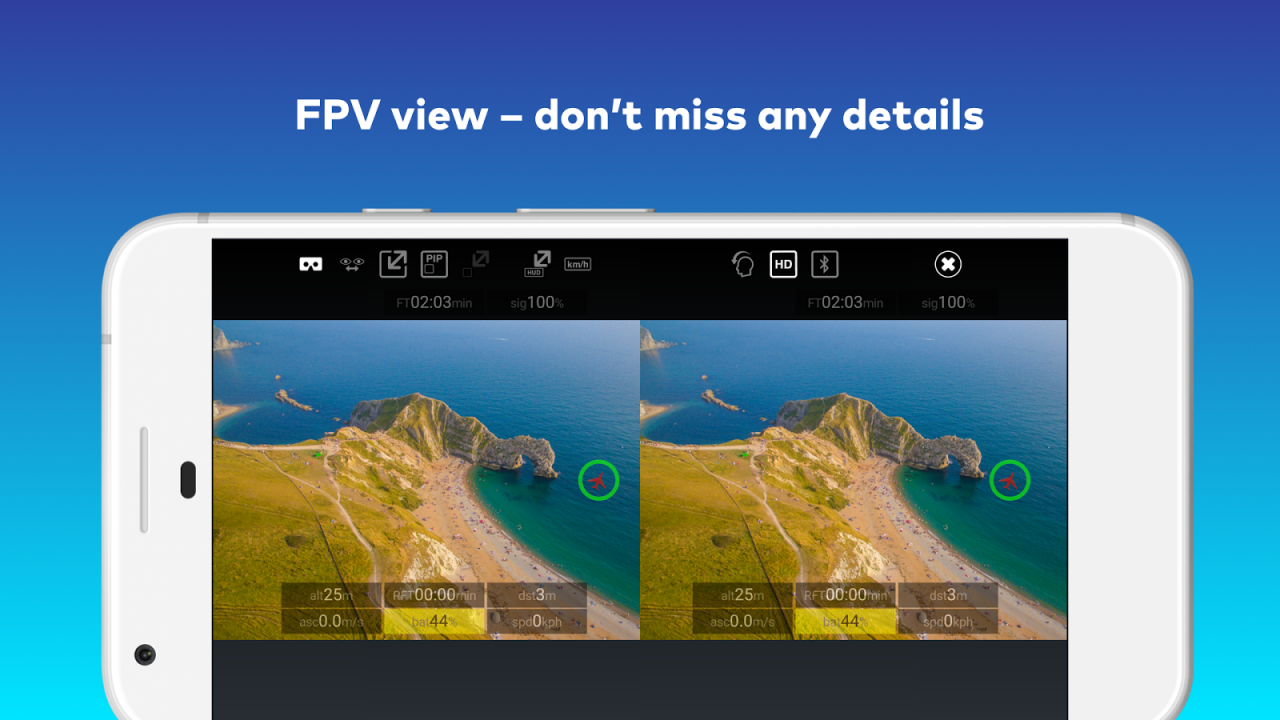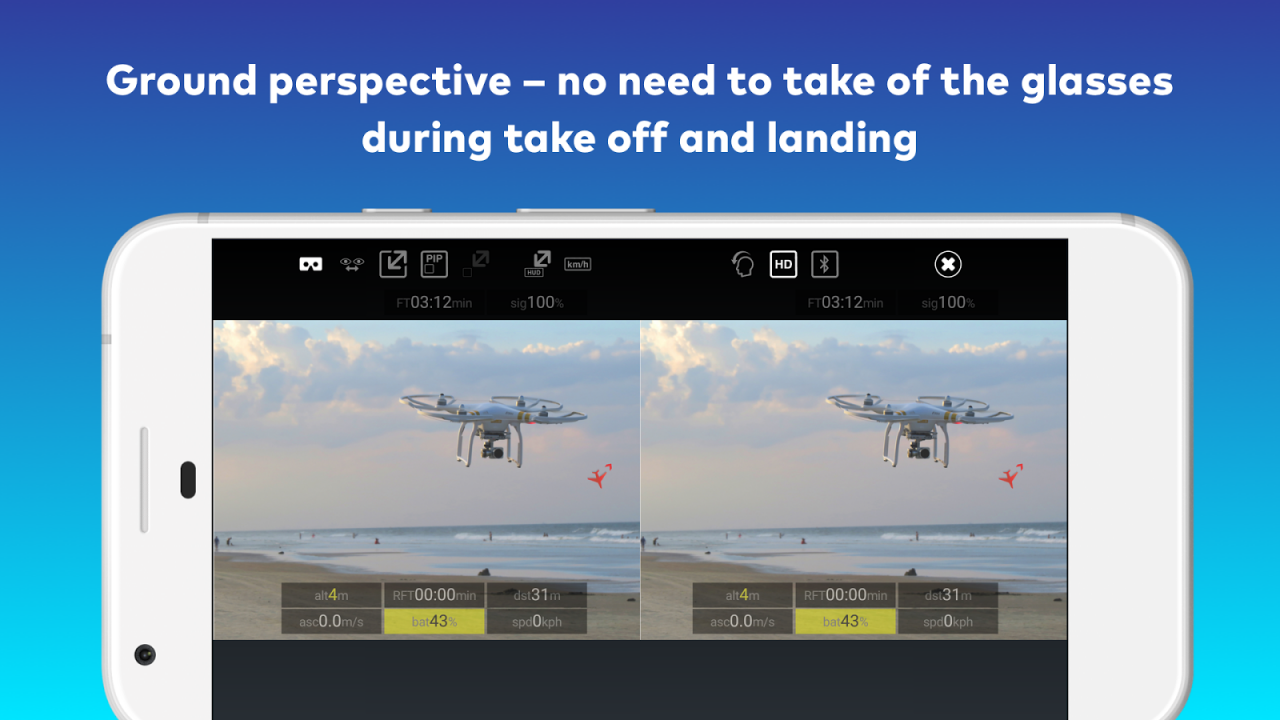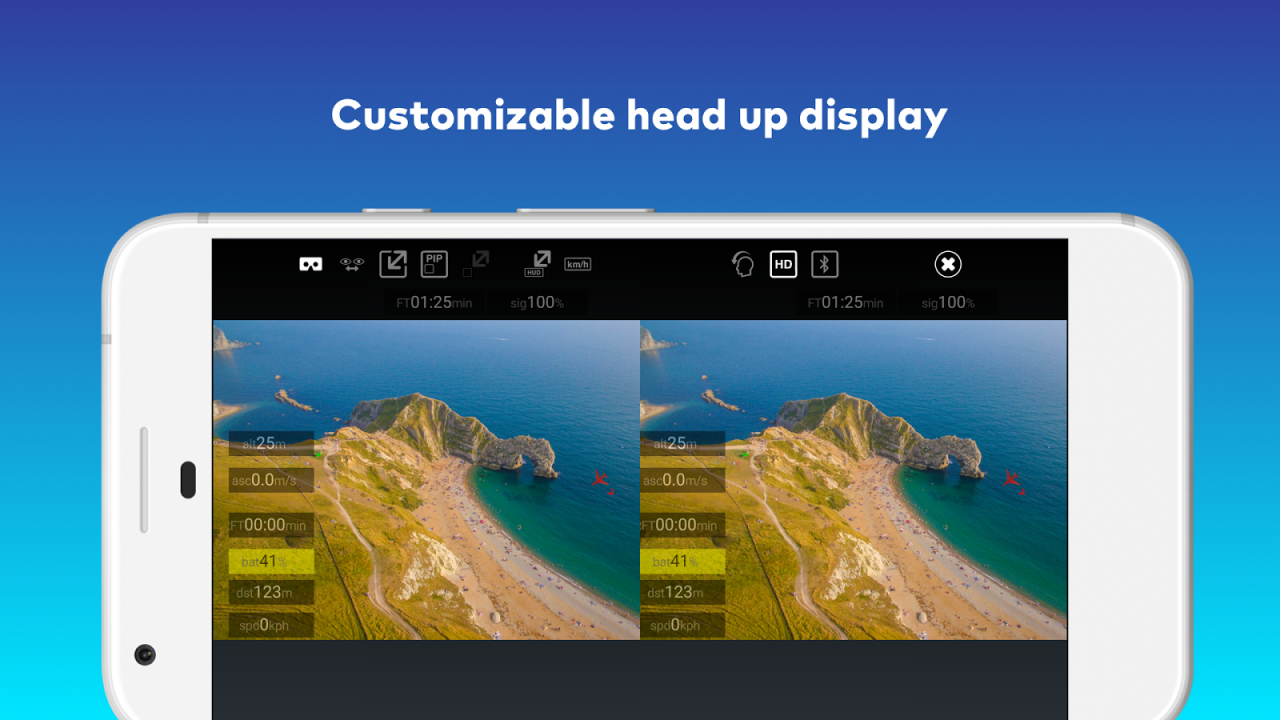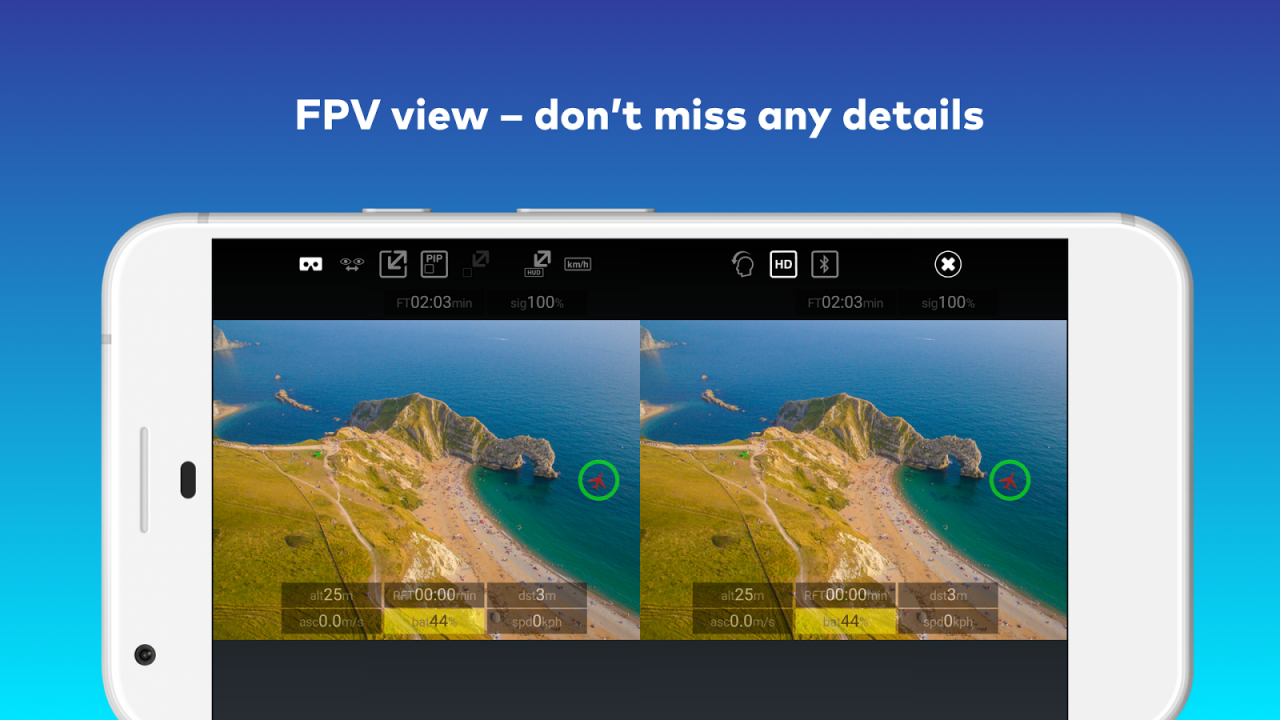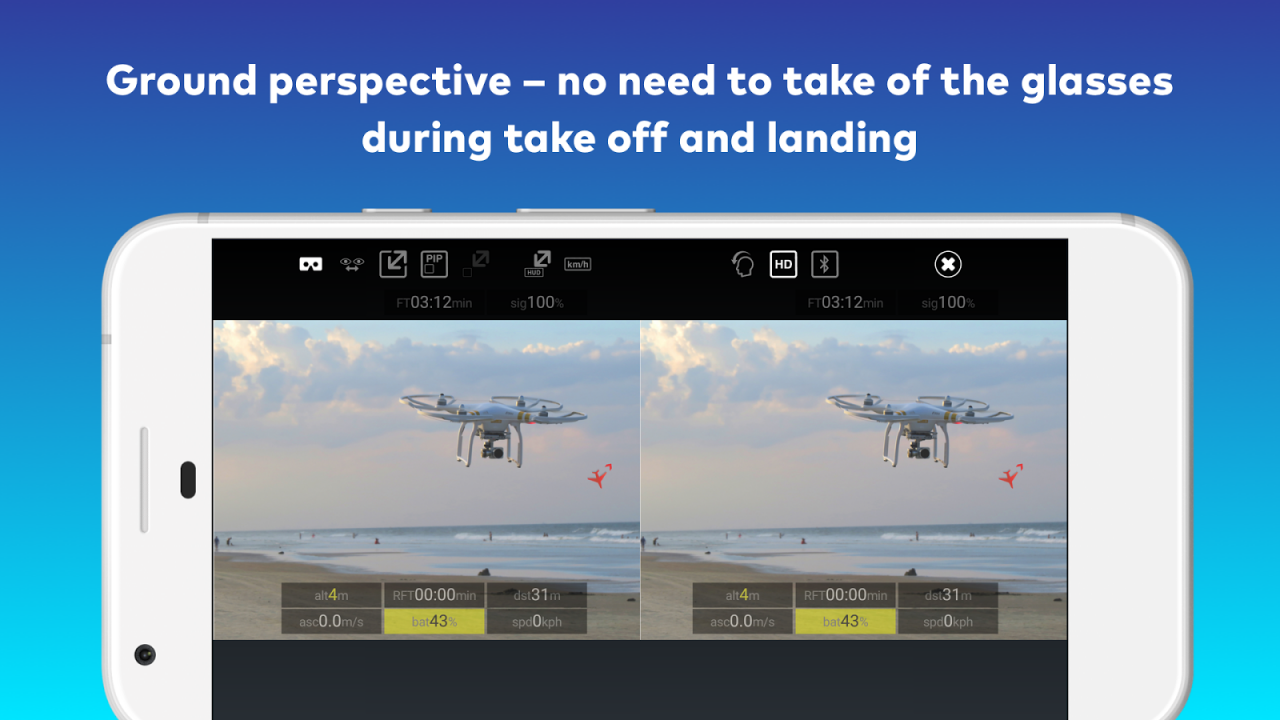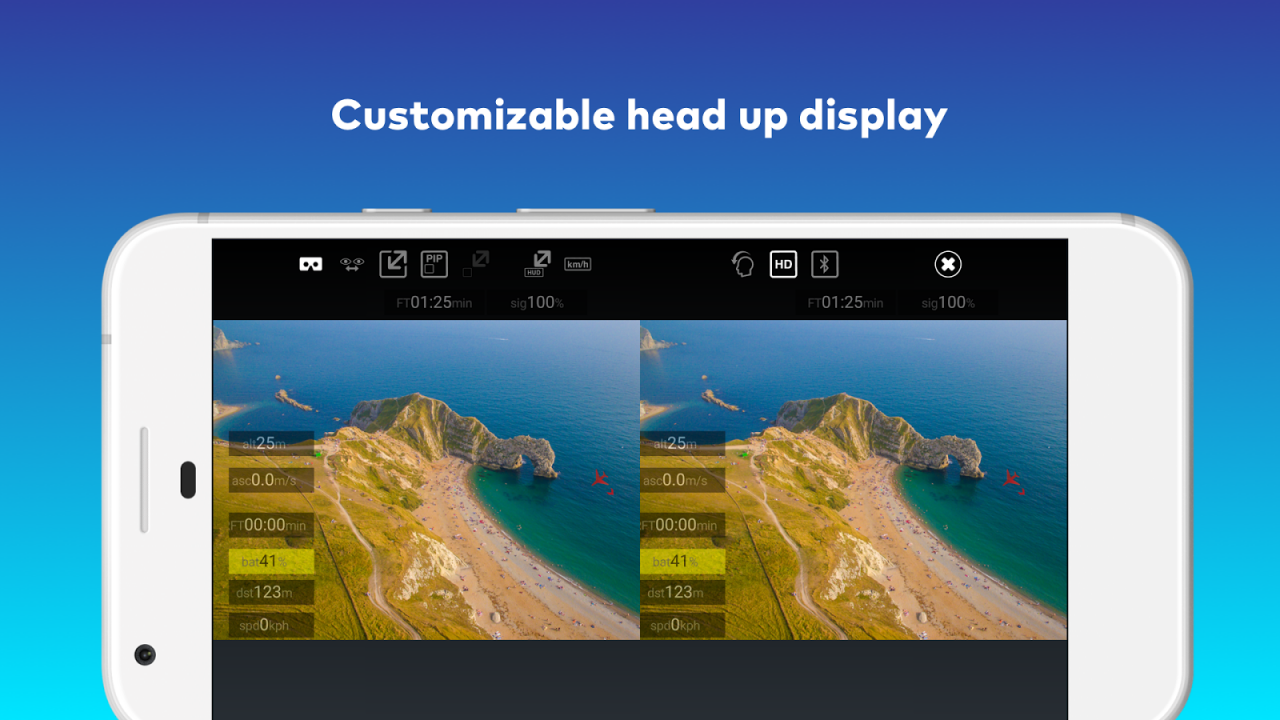CAVU FPV for DJI GO 4 Drones 1.4.2
Free Version
Publisher Description
Use your smartphone in combination with 3D goggles as FPV headset for DJI drones *1
http://www.cavu.io
This app features
• configurable flight data displays incl. support for navigation maps
• toggle between drone perspective and ground perspective (smartphone camera) to check the surrounding during start and landing without taking off the goggles
• on-screen tutorials that will bring you up in the air faster
See http://fpv.whaale.com for a full documentation of the app.
The app can be downloaded for free and can be used for 5 minutes of flight time after each start.
To remove this restriction, please use the "Unlock" button in the app.
*1
DJI Phantom 3 or newer is needed
In order to achieve the best results, we recommend using smartphones with 5 - 5.5" displays with a very high resolution (at least Full HD = 1920 * 1080, better QHD = 2560 * 1440 pixels).
As 3D goggles you can use "google cardboard" compatible devices or any device that will hold your smartphone.
We recommend using devices that allow your smartphone camera to see outside - so that you can use the full potential of our app.
If the goggles support adjusting the distance between the lenses, it is easier to make them fit perfectly.
Please respect the rules/regulations/laws about flying with goggles that apply to the country you are living in.
Some of the app images shown in the playstore are based on photographs made by Matt Pritchard and Sidharth Bhatia published on https://unsplash.com.
About CAVU FPV for DJI GO 4 Drones
CAVU FPV for DJI GO 4 Drones is a free app for Android published in the Screen Capture list of apps, part of Graphic Apps.
The company that develops CAVU FPV for DJI GO 4 Drones is Logit Ltd.. The latest version released by its developer is 1.4.2. This app was rated by 1 users of our site and has an average rating of 4.0.
To install CAVU FPV for DJI GO 4 Drones on your Android device, just click the green Continue To App button above to start the installation process. The app is listed on our website since 2020-09-16 and was downloaded 44 times. We have already checked if the download link is safe, however for your own protection we recommend that you scan the downloaded app with your antivirus. Your antivirus may detect the CAVU FPV for DJI GO 4 Drones as malware as malware if the download link to com.logit.droneflight is broken.
How to install CAVU FPV for DJI GO 4 Drones on your Android device:
- Click on the Continue To App button on our website. This will redirect you to Google Play.
- Once the CAVU FPV for DJI GO 4 Drones is shown in the Google Play listing of your Android device, you can start its download and installation. Tap on the Install button located below the search bar and to the right of the app icon.
- A pop-up window with the permissions required by CAVU FPV for DJI GO 4 Drones will be shown. Click on Accept to continue the process.
- CAVU FPV for DJI GO 4 Drones will be downloaded onto your device, displaying a progress. Once the download completes, the installation will start and you'll get a notification after the installation is finished.